Got a big order? Use the bulk order functions below to save time!
Bulk orders are easy with quick order pad. Once you are logged in you can find the link on the upper right side of the page next to the account and cart links.

Quick Order by SKU or Name
Simply type the SKU or Name or even part of the sku or name and hit enter or click the eye glass. Select the product you are looking for and then enter the quantity. Add more rows if needed. At the end just hit Add to Cart and you are all set!
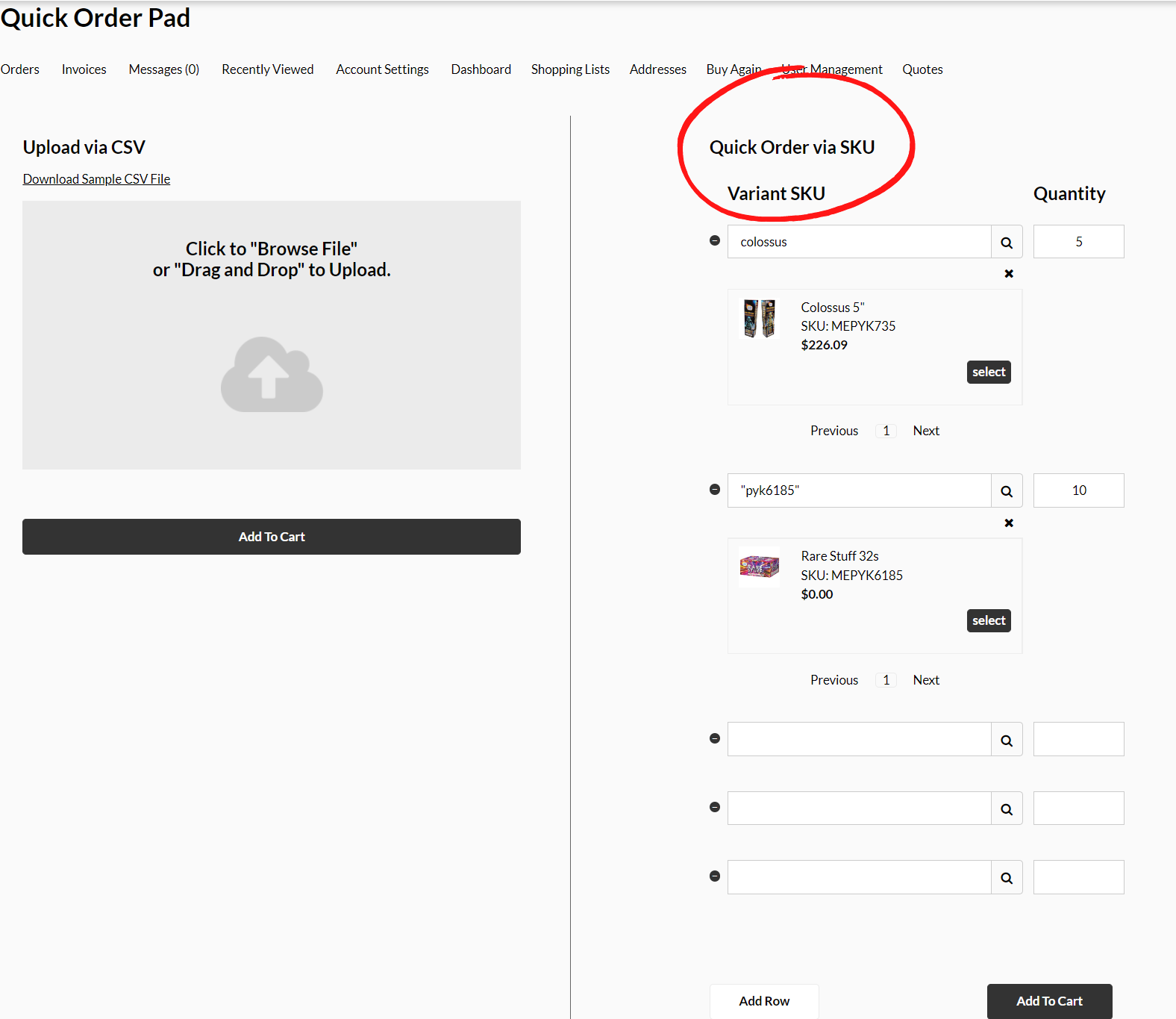
Upload by Excel CSV
Due to the size of our catalog the forms are broken into three parts.
-
Download the forms you need by clicking on the links below.
-
Enter the quantities of each item you would like to order (non-ordered items must have a qty of zero)
-
Save the file. The file must be saved as a CVS file.
-
Click on the Quick Order Pad link at the top right of the page next to your Account link.
-
Drag and Drop your file on the square on the left side or Click on the square to browse for you file.
-
Scroll down to the bottom of the page and click the add to cart button. You may see an error message if there are items that were not ordered. Please disregard the messages. Only the items you ordered will show up in your cart.
